Billions of viewers watch YouTube every month. With that kind of audience numbers, it just makes sense to use YouTube to advertise your business or product. Here are four tips for you if you want to use YouTube as your advertising platform.
Cost
To get what you need from your budget, you must know a few things about having a video on YouTube. First, it is common for businesses to start with a budget of at least $10 per day. Second, you only pay when people watch at least 30 seconds of your video or click on your ad, which means you won’t waste any money. Finally, you can make changes at any time by raising or lowering your budget.

Video Requirements
There are several rules you must follow if you want to run your video ad on YouTube:
You can’t have a non-skippable in-stream ad longer than 15 seconds.
If you use tracking pixels, make sure they are SSL-compliant. You cannot use them on the midpoint or complete events. You can use them on the impression, view and skip events. You cannot have more than one tracking pixel per event. And you can’t use JavaScript for data collection.
You must use an acceptable video format. Those include: .MOV, .MPEG4, MP4, .AVI, .WMV, .MPEGPS, .FLV, 3GPP and WebM.
All videos must be publicly available.
Information must be relevant to what you are advertising.
Content must be easily understandable and it should be clear what your product or company is for the sake of viewers. In fact, videos must include a name or logo that represents the advertiser, product or service in the video.
Video ads can’t contain any adult-oriented material.
Ads must have superior quality. YouTube will not accept ads that have images which are sideways, upside down or don’t take up the entire space of the image size. Nor will they allow images that are blurry, unclear, unrecognizable or have illegible text. Any kind of strobing, flashing or distracting images are not allowed. Ads that go beyond the frame or encroach on the website or app are also acceptable.
You must own or be legally authorized to use the copyright to your ad and video.
And finally, you can’t use shocking content in an ad. This includes obscene language, gruesome imagery and gore.

Audience Targeting
You need to decide who your audience should be to advertise effectively. What gender, age-range or location-based groups will work best for your company or product? What is their time of life status: single, married, having children, retired? What kind of income do they have? What are their interests? All these things will help you to target the right audience for your ad. YouTube allows you to control this targeting so you are certain you are reaching the people who will want your product or service.

Getting Started
So, you have all the information, now how do you get started? Click here for the YouTube link and then in the top right corner is a big blue button that reads “Start Now.” It will take you to a Google AdWords page and you just follow the instructions on-screen to start your first ad campaign on YouTube!
If you need help or want more information take a look at this resource, or, contact us today for animated video creation service! For any questions, try this...
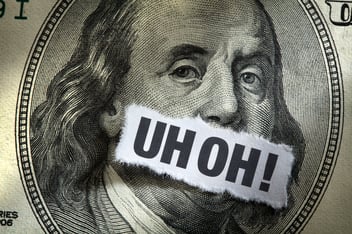


Leave A Comment